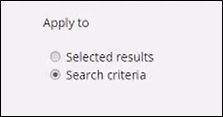To Create Level Records from a Responsibility Matrix
Follow these steps
to add a new level record from within a responsibility matrix, in
AssetWise
CONNECT Edition
ALIM.
- Open the responsibility matrix for which you want to create a new level record.
- Select the Management tab.
- In the By levels section, enter a value in Project, Area, Discipline, and/or DocType, of a Level that does not currently exist in the responsibility matrix, and then click Search. The Search Results displays "No records found."
- In the Manage results section, do the following:
- When you are finished, click Add.